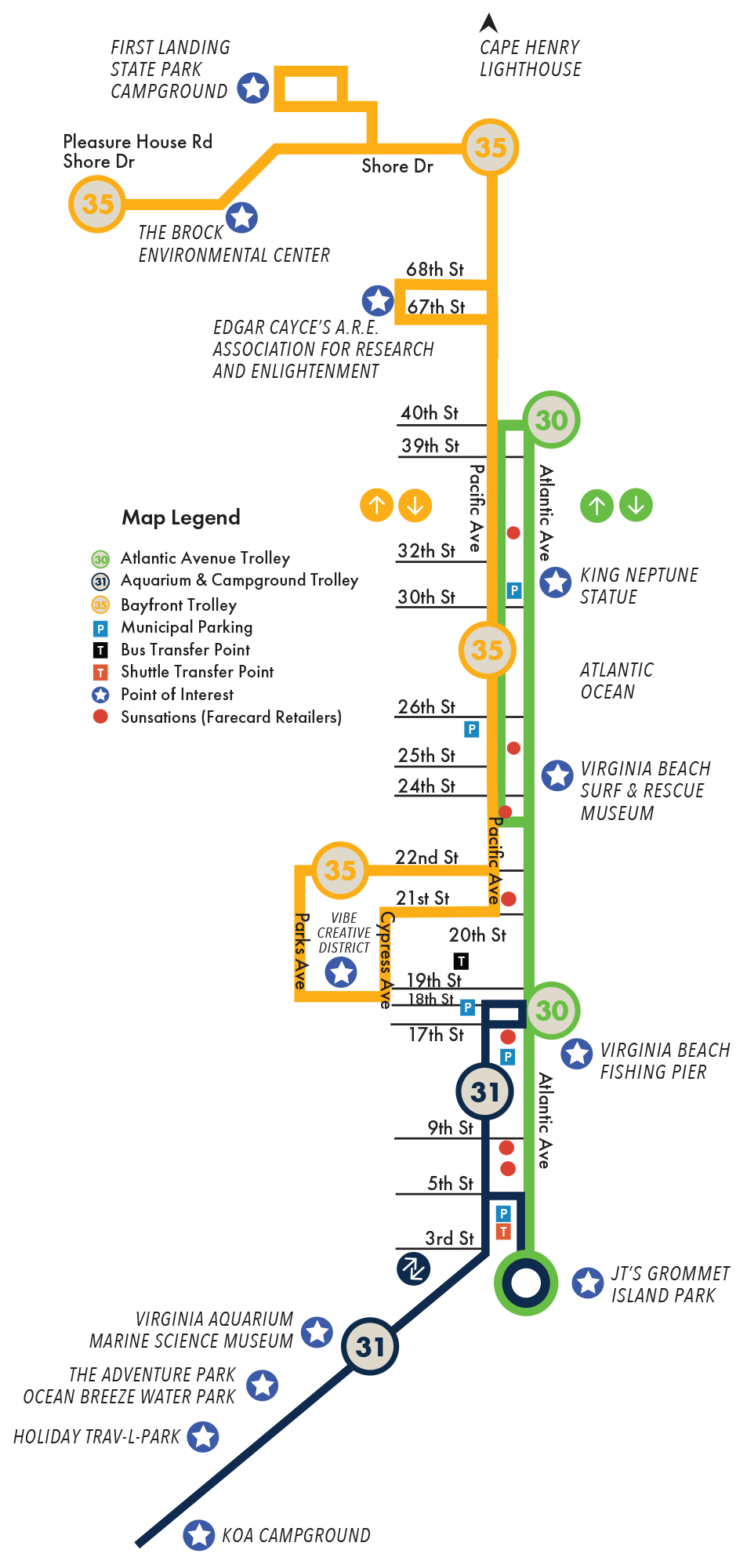Mobile Fare
What is GoMobile?
- GoMobile is coming soon to Hampton Roads Transit! Currently GoMobile is only available for select Beta Testing for select testing users.
- GoMobile ensures purchases are widely accessible with pay-as-you-go fares that include fare-capping discounts previously available only for large advance purchases.
Purchase Mobile Fare for More than One Person
GoMobile users can create and manage multiple virtual cards within the app to allow for group boarding. Only one virtual card may be used per rider. To pay for multiple riders, create a separate virtual card or set up an account using another email address on a separate mobile device. Kids ride free with a paying adult.
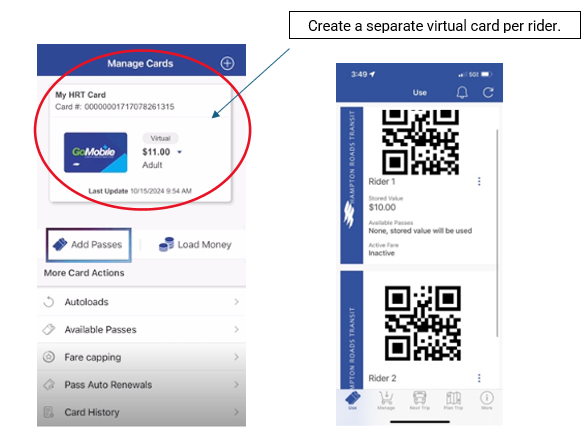
- Any additional trips will be free for that day. Simply scan the app to board, without being charged the fee. (Must use the same virtual card as previous trips.)
- Once you’ve reached $70 for the calendar month, any additional trips will be free.
- You’ll be able to load money into the HRT GoMobile app with a credit or debit card or bring cash to the Customer Service window and our team will assist with loading the payment into your app.
Can I still use paper farecards?
Yes.
What is Fare Capping?
Soon you’ll be able to pay with the HRT GoMobile app and enjoy unlimited rides on HRT buses, light rail and ferry and all day for $4.50. With fare capping, every time you scan your app, the fare will be deducted by $2 for the first two daily trips and 50 cents for the third, for a max of $4.50 for all day riding.
With the upcoming GoMobile app, you won’t need to purchase daily or monthly passes in advance, saving you time, money and giving you the flexibility to pay-as-you-go.
GoMobile is coming soon as an easier way to ride!
Have questions? Give us a call and we’ll be happy to chat more with you about fare capping. 757-222-6100
Download the GoMobile App
The HRT Go App is available from:
How Much Is It to Ride?

Click Here to learn more about fare
pricing.
Where’s the Next Bus?

Click here to type in your stop number
and find the next bus.
Where can I purchase fares?

Click here to find retailer locations to
purchase fare cards.
Need some help?

Call 757-222-6100 or email us
at GoHRTmobile@hrtransit.org